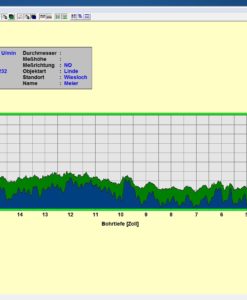Equip yourself and your IML-RESI PowerDrill® for upcoming tree inspections and expert reports – especially developed to improve the documentation and organization of the drilling resistance measurement data of your IML-RESI PowerDrill®, the IML Studio App supports you in saving and afterwards analyzing performed drillings and measurements.
With the IML Studio App you can easily connect your IML-RESI PowerDrill® to your iPhone or iPad to download, analyze and organize drilling resistance measurements.
Functions
- Transfer of measurement curves of the IML-RESI PowerDrill® via Bluetooth or USB
- Save and organize measurements by assigning individual ID numbers
- Exporting and printing of measurement data
- Assignment of remarks and evaluations of the measurement curves
- Different views of drilling and feed resistance curves
- Adding images
- Recording of GPS coordinates with map view
- Colored measurement curves
- And much more
Usage
The IML Studio App simplifies data transfer for further processing on your iPhone or iPad. Please make sure that Bluetooth LE is activated and Bluetooth Classic is deactivated in the Bluetooth settings of the IML-RESI PowerDrill®. Otherwise, no Bluetooth connection to the measuring device can be generated.
Price + Download
The download as well as the use of the IML Studio App is free of charge. You can obtain the IML Studio App from the Apple Store or Google Play.